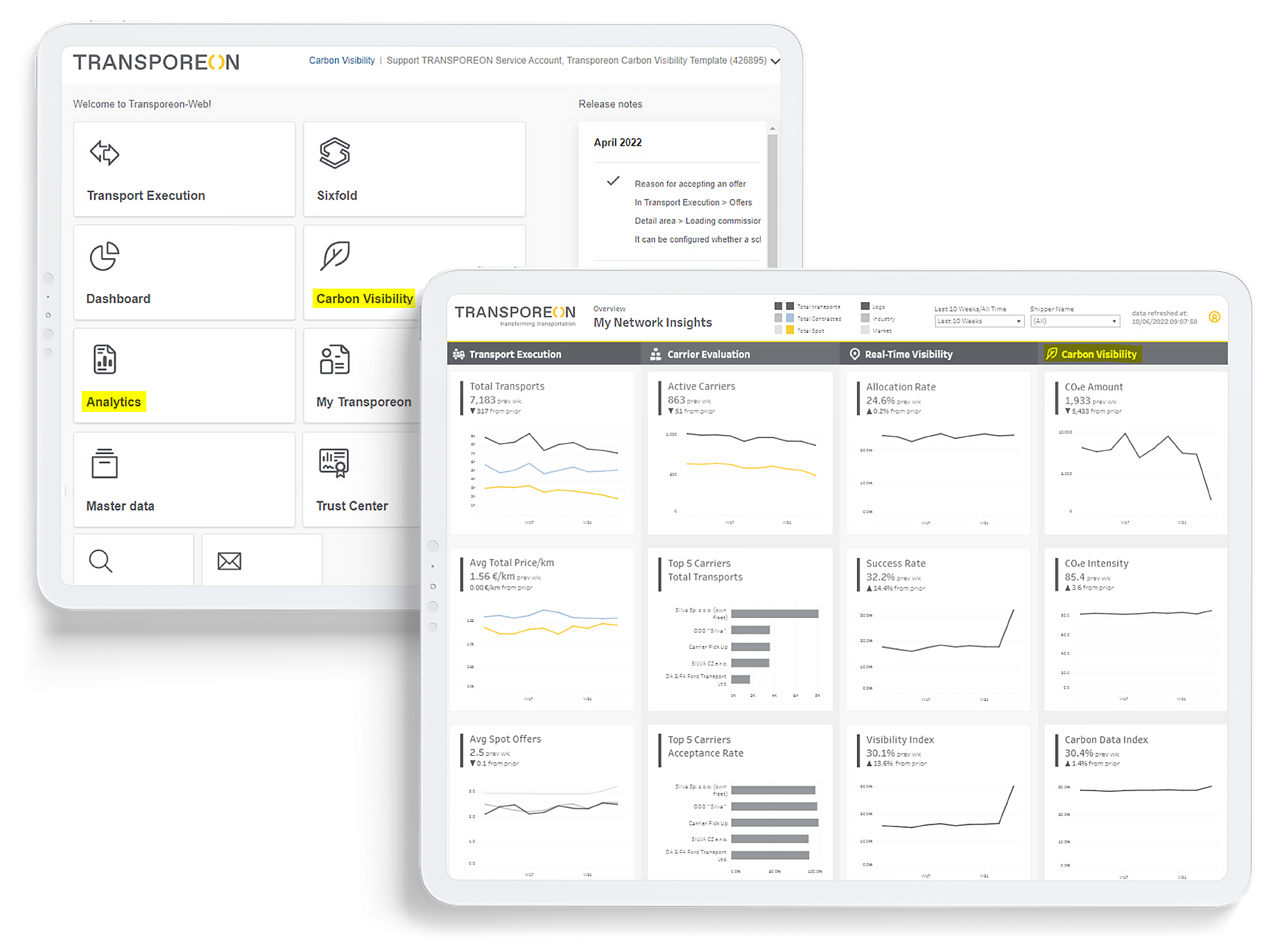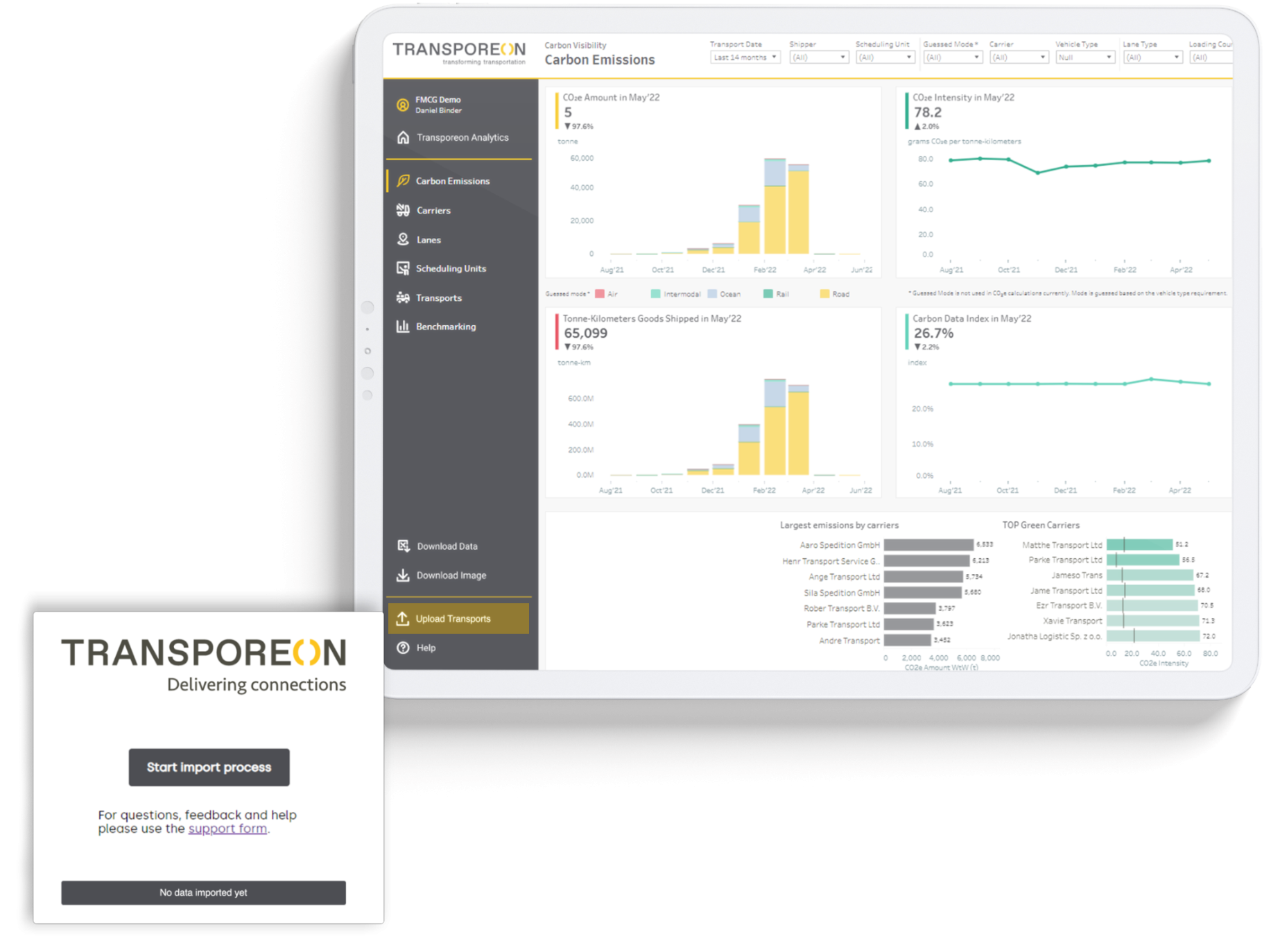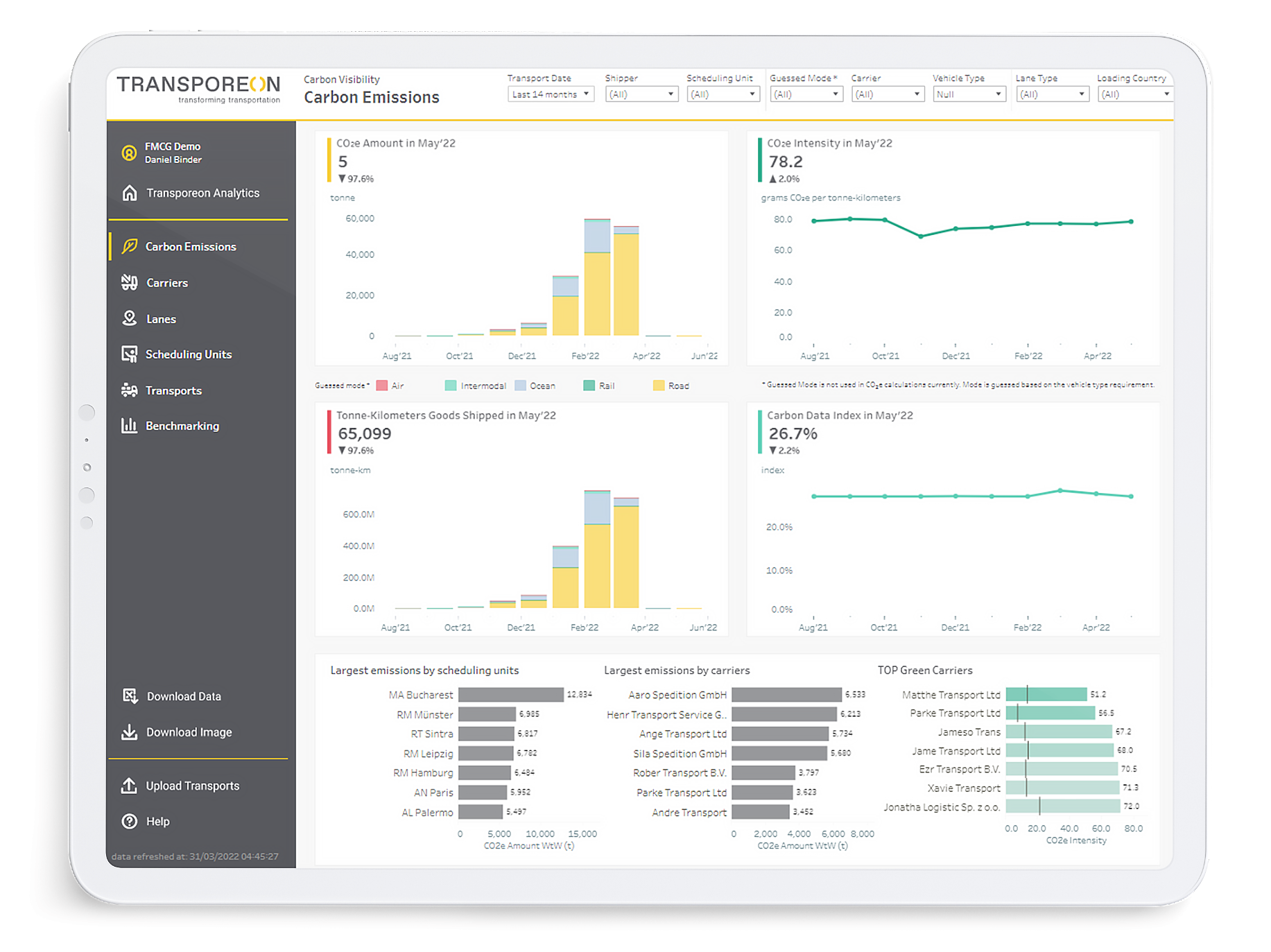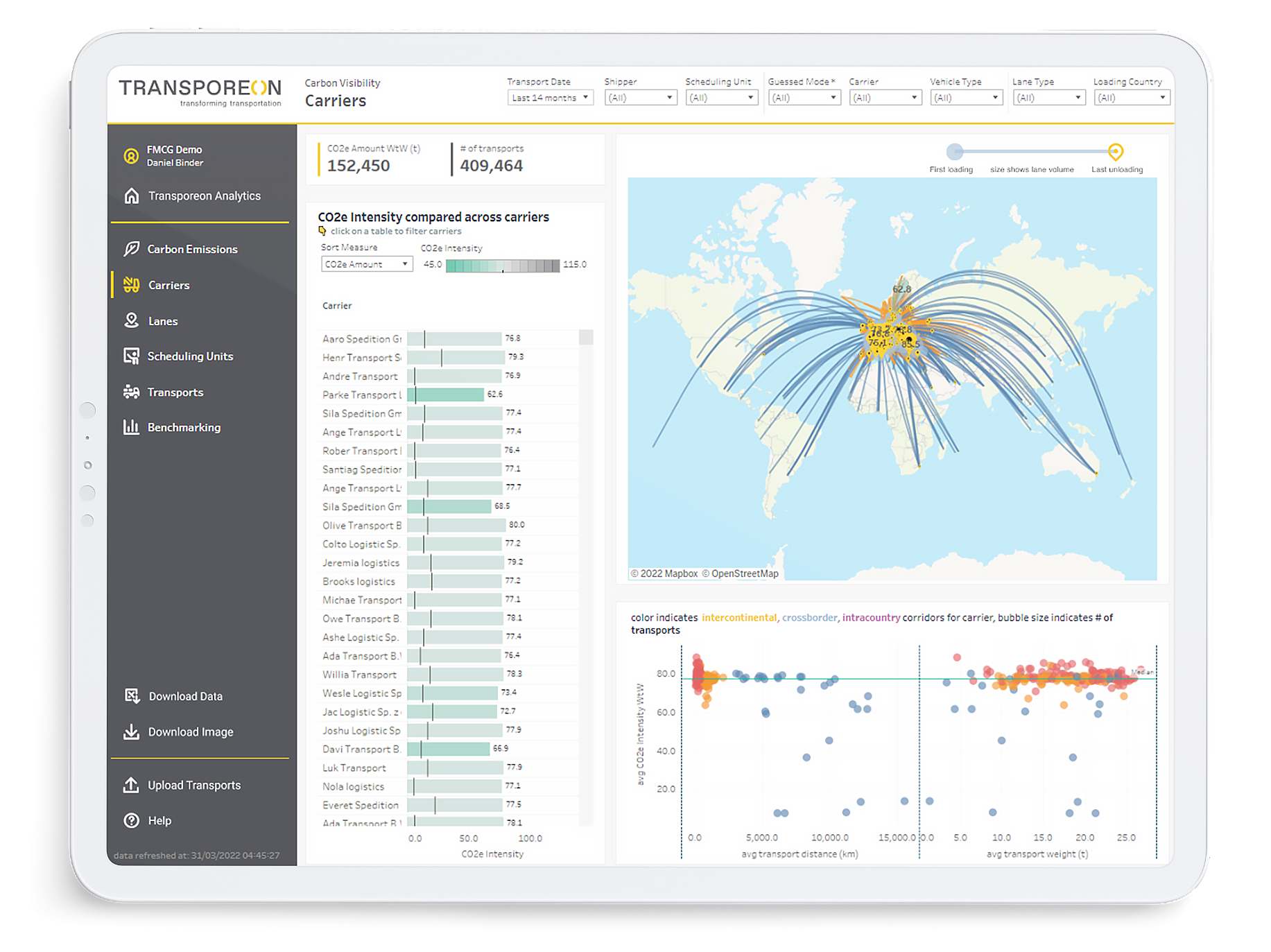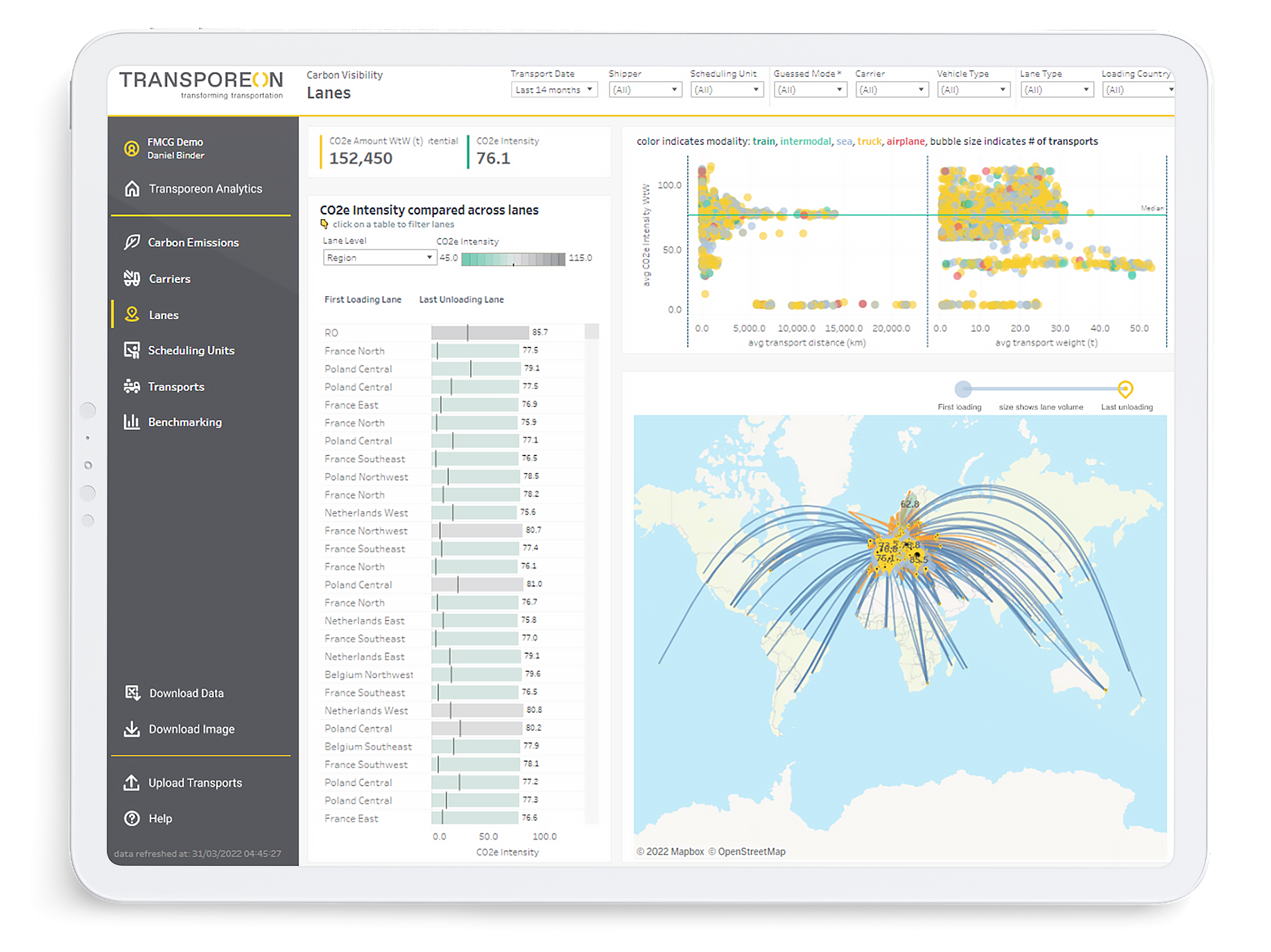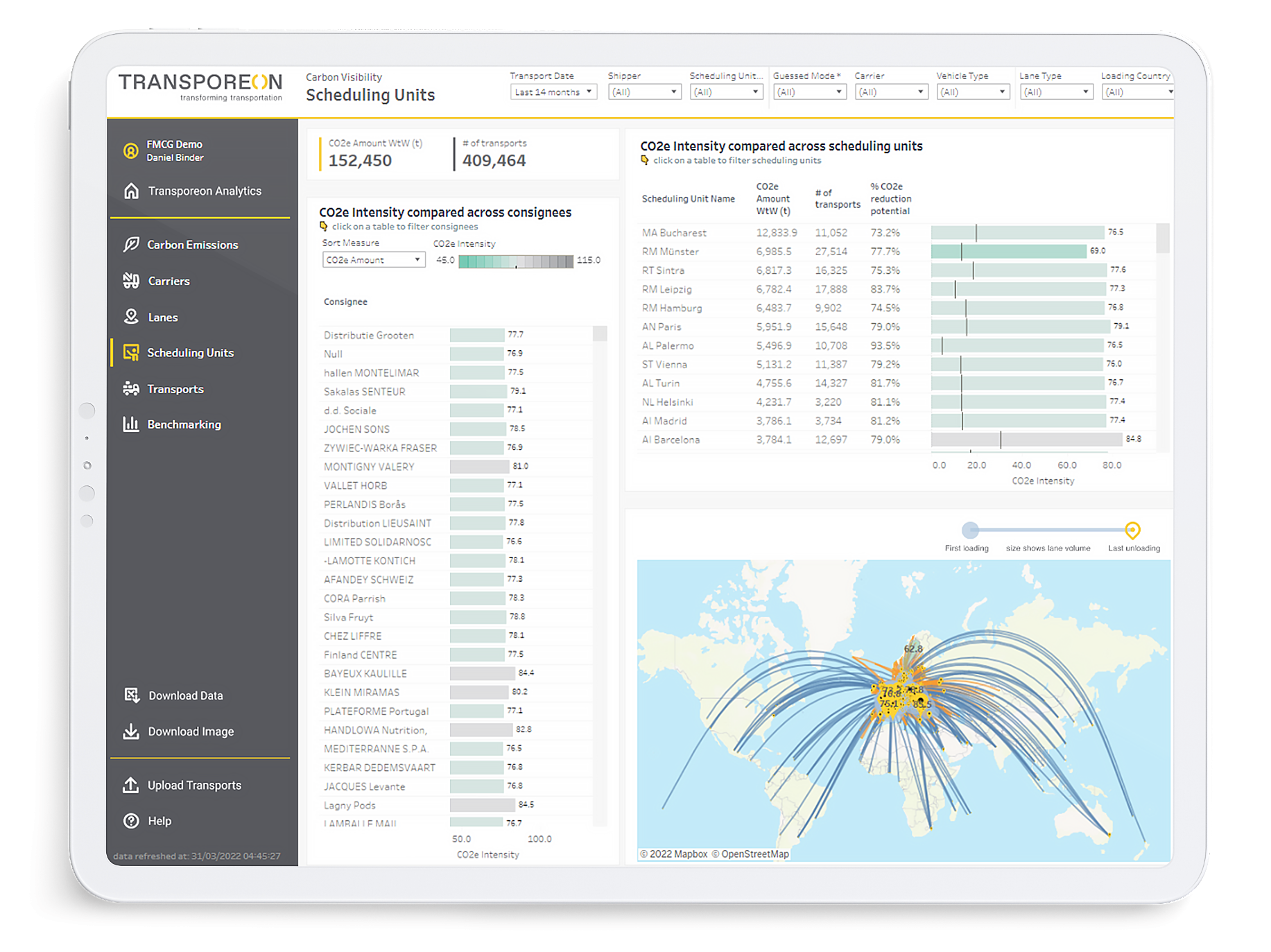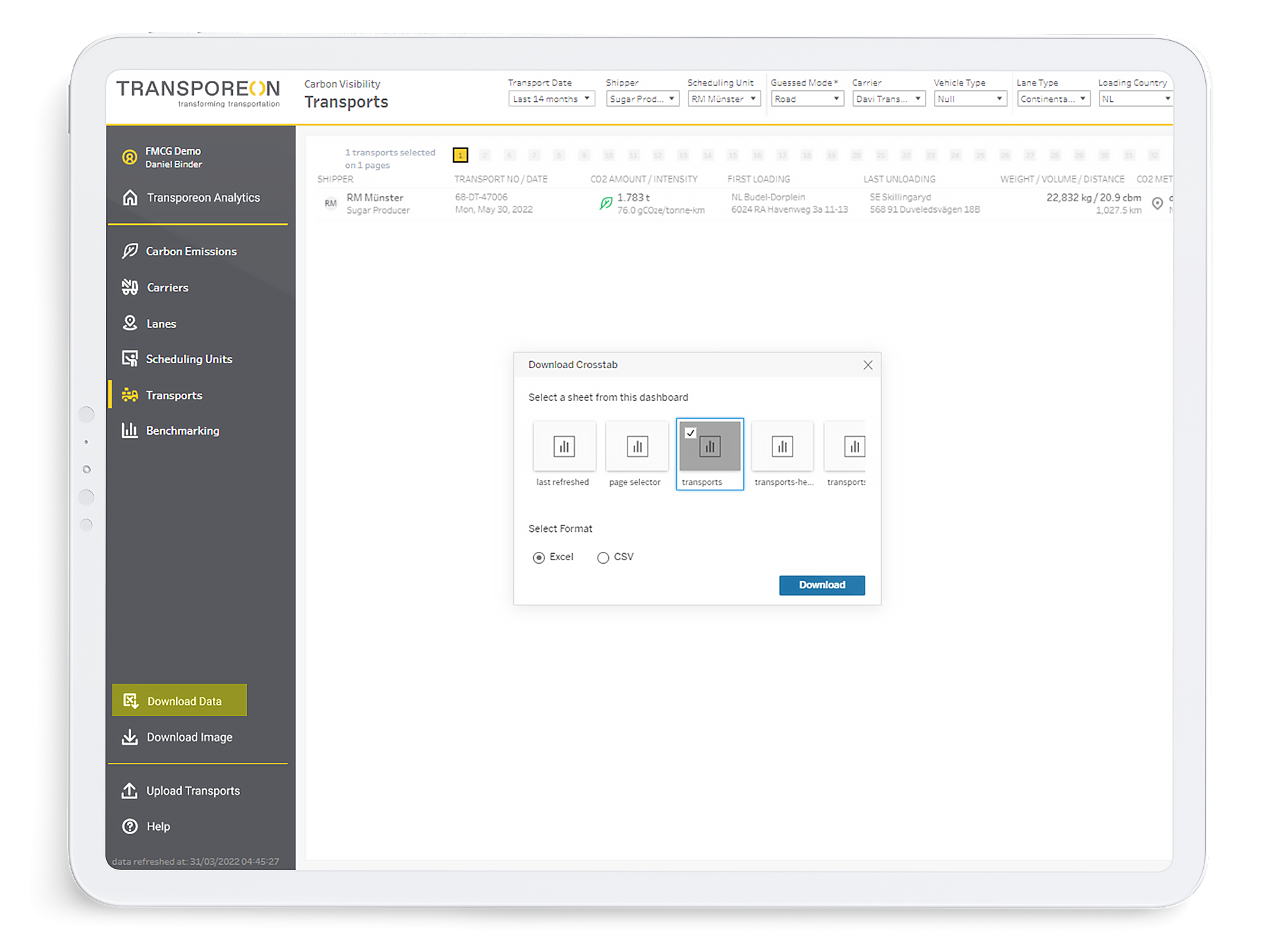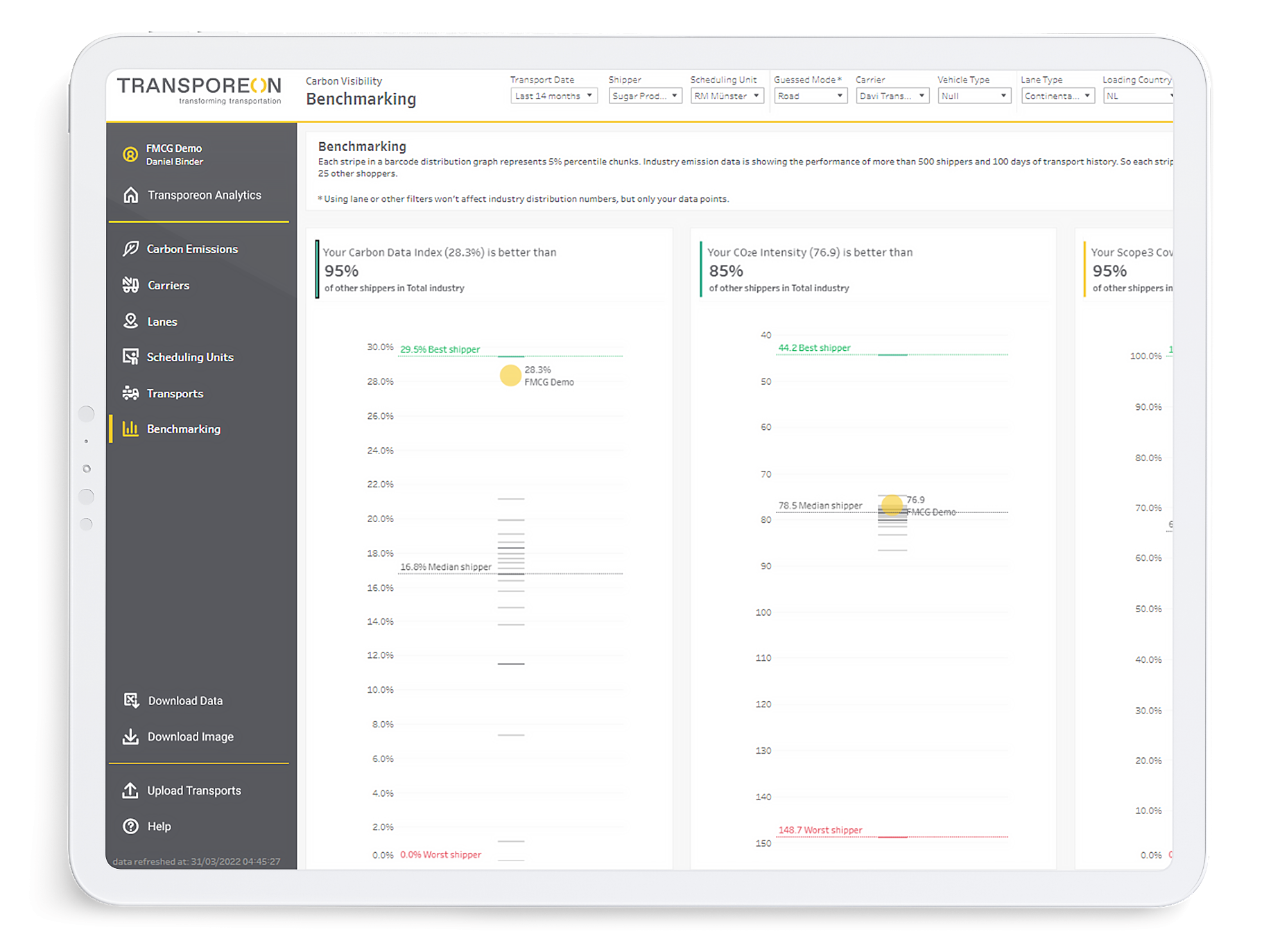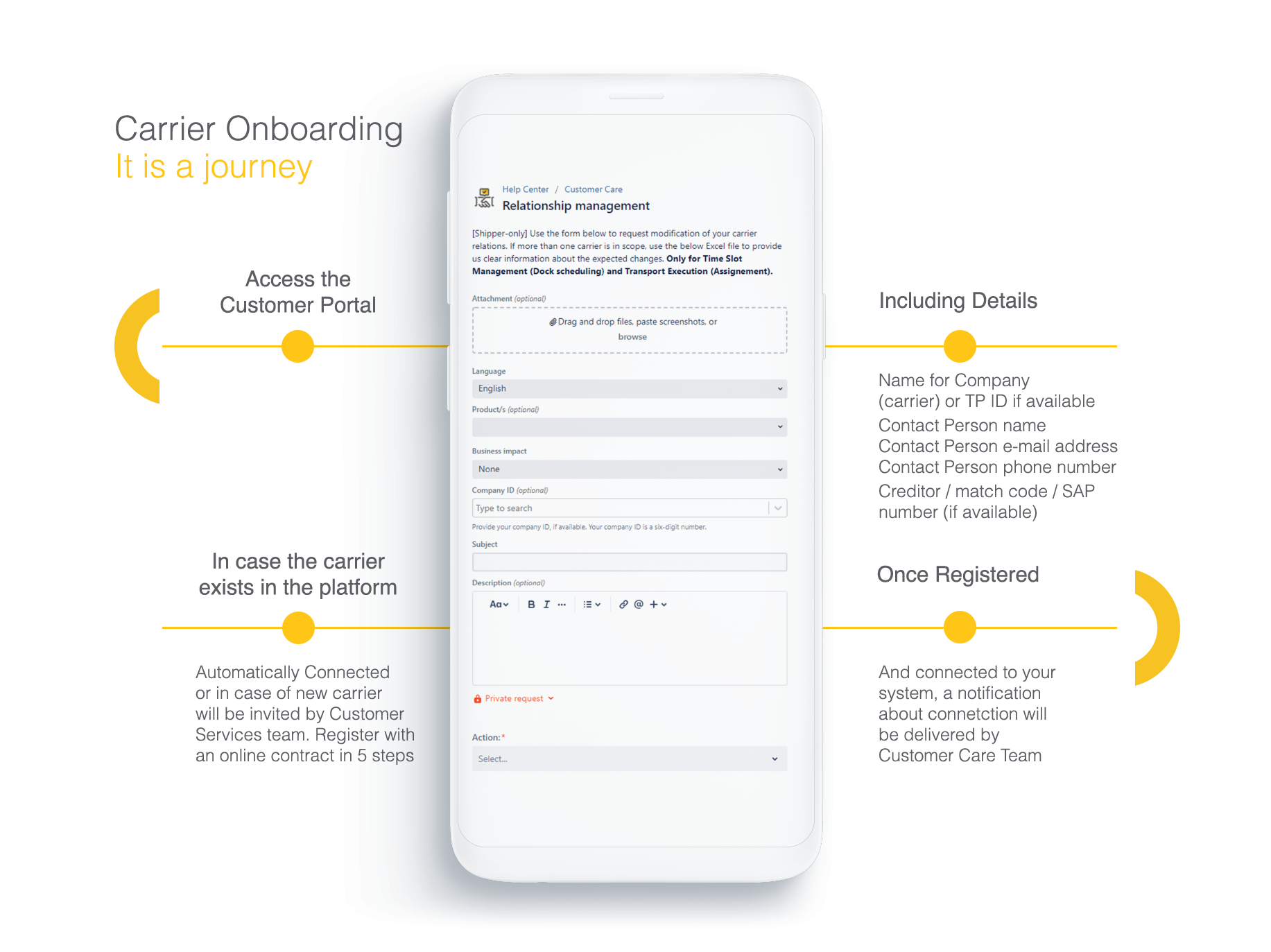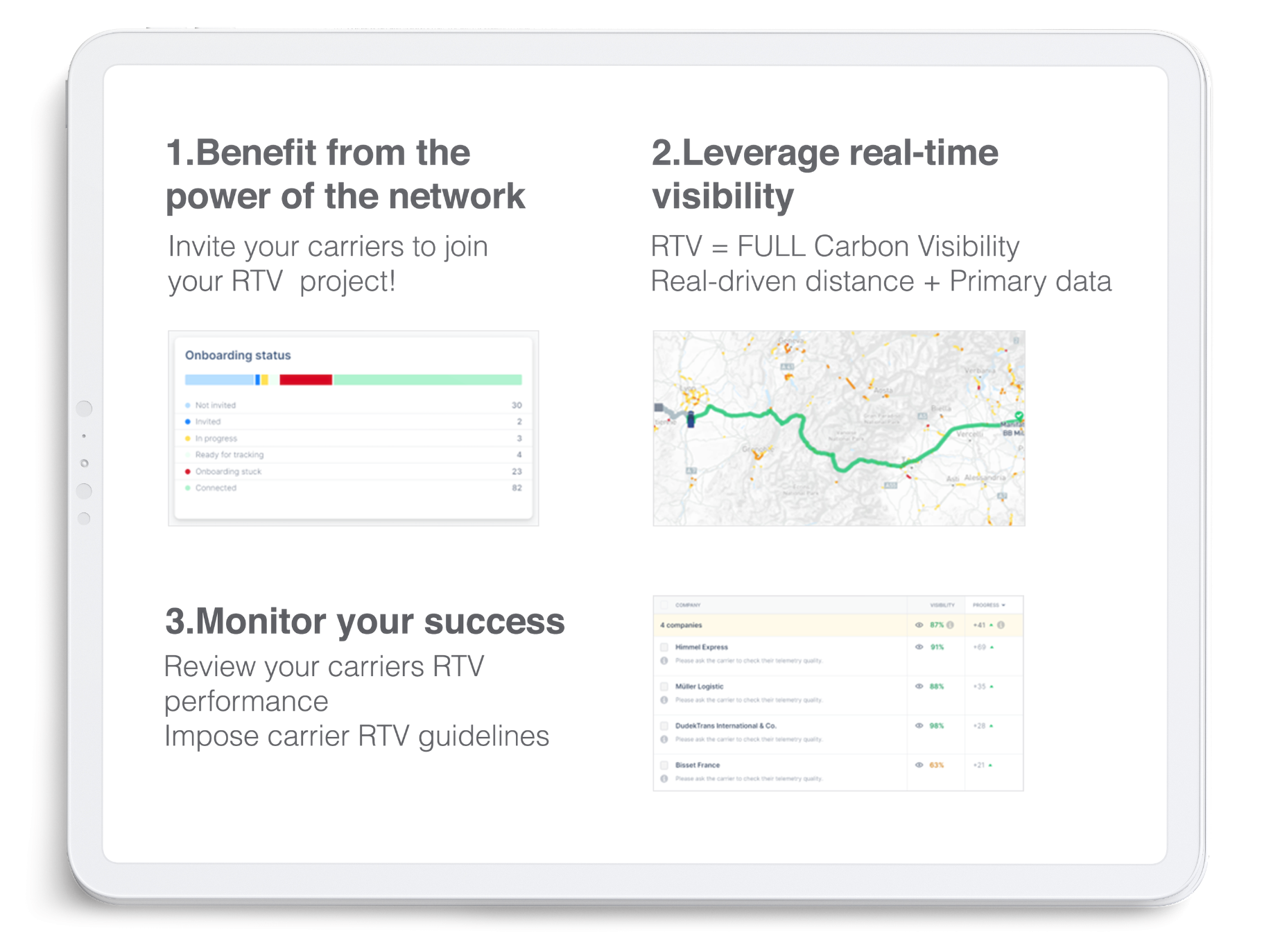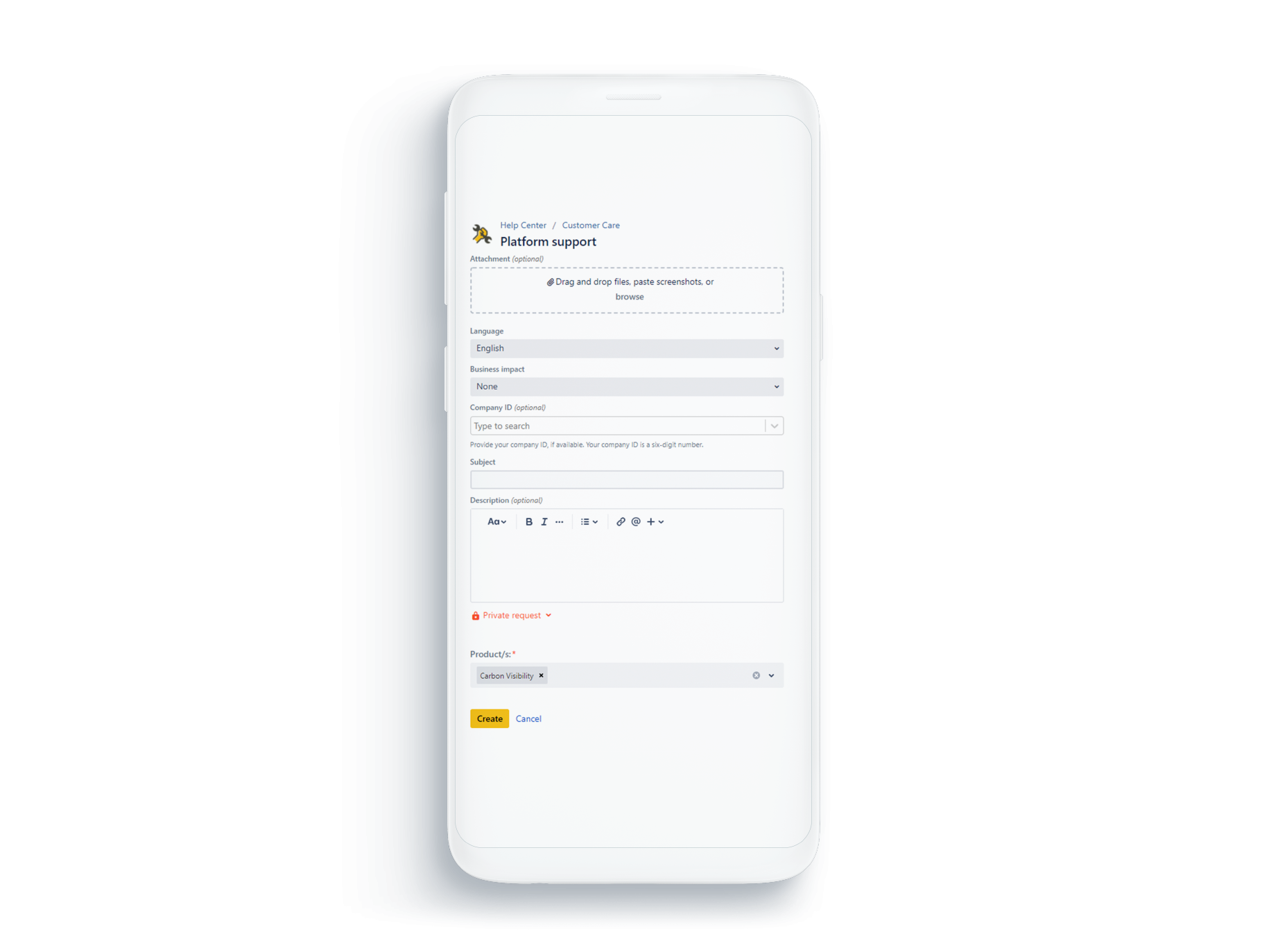Hello and welcome to the Carbon Visibility Community
You’re one step closer to the sustainability revolution.
The European Green Deal and the Corporate Sustainability Reporting Directive (CSRD) will make emissions reporting mandatory by 2023. Now is the time to get ahead.
We recommend that you work your way through each section here to get the most value from Transporeon Carbon Visibility.
Let’s bring transportation in sync with a more sustainable world!